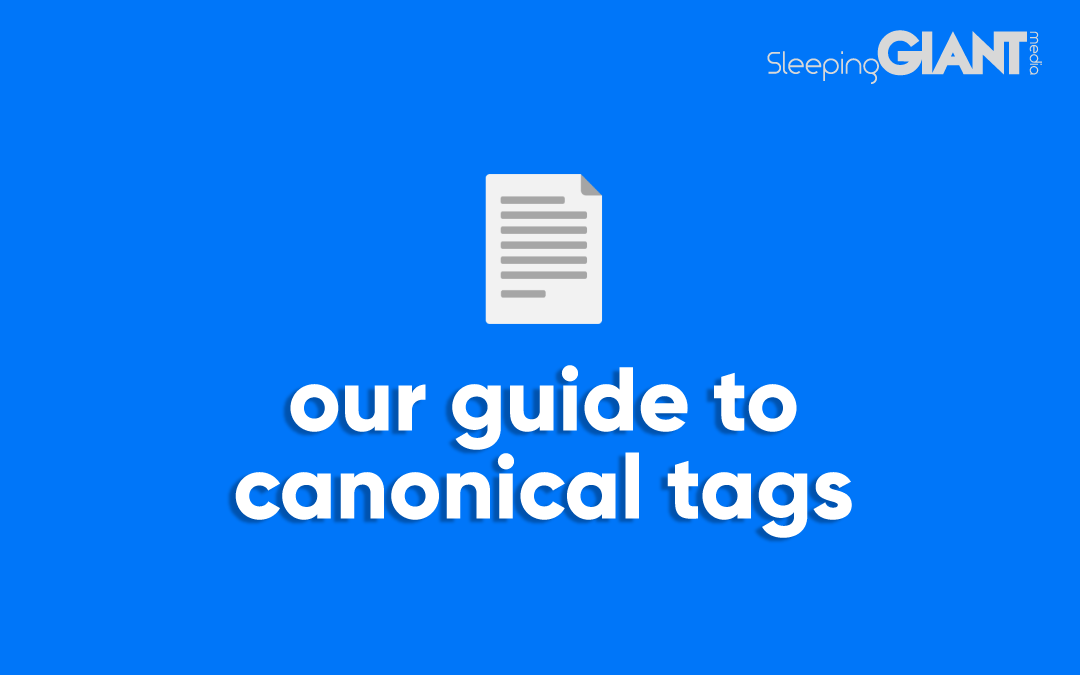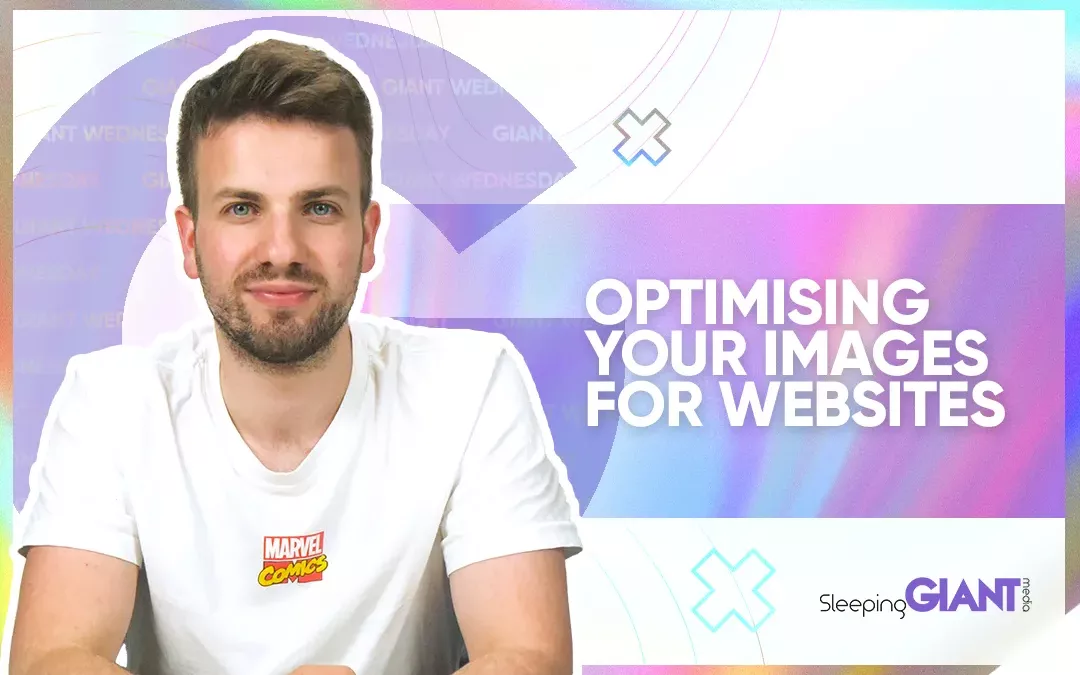Using Ad Extensions With Your PPC
Using Ad Extensions With Your PPC
Digital Marketing, technology & business insights, how to’s and explainer videos, released on a Wednesday. Make sure to subscribe to be notified and sign up to our mailing list! 🎥
See below, the transcript from this episode of Giant Wednesday if videos aren’t your preferred method to consume digital skills. See also the Giant Cheat Sheet from this episode.
If you want to know more, get in touch today 😎
Looking to bulk out your PPC ads to deliver more bang for your buck?
Well, in that case, it’s time to level up with ad extensions, giving people more reason to choose your business.
I’m Sam, and today I’m going to look at what ad extension options are available, and how to use them to boost your PPC advertising, so stick around for this week’s Giant Wednesday.
What are ad extensions?
These are quite literally, extensions of your ad.
They’re an opportunity to add additional information about your business to the main body of text within your ad.
These extensions, as I said, give people more reason to choose your business, resulting in higher click-through rates – nice!
So I bet you’d like to know…
What type of ad extension formats are there for Google Ads?
There are ten ad extensions you can use for your Google ads so plenty to choose from.
Some are manual, some are automated – meaning for some of them, you need to supply the data and information. And the others, Google’s smart lil’ robot will work out the details it needs itself.
In first place we have;
Sitelink extensions
These are additional links that sit under the main text of your ad in search, directing users to other pages of your website.
Second is,
Callout extensions
These are 25-character snippets of text that help you call out your unique selling points.
Up in third we have,
Structured snippet extensions
These are the parts where you can zoom in on specific sneak-peaks of what’s going on behind that URL – letting your customers know what to expect and helping aid that conversion mindset.
In fourth,
Call extensions
Easy to understand really, a great extension for putting your number directly in the ad to help generate calls. Enable call tracking in order to see how this extension is really performing!
Fifth place sees,
Lead form extensions
Yep, a form for leads to fill out – enabling people to fill in a form in the SERPs to contact your business, rather than navigating to your site.
Innnnnn sixth,
Location extensions
A fantastic extension for any brick and mortar business where you require the customer to come to you – this extension opens up your location in maps apps.
In heavens seven we see,
Affiliate location extensions
You might use this if an affiliated location/store/business sells your product to help the accessibility of it, so really good for manufacturers.
Getting late with number eight,
Price extensions
These give you an opportunity to present your pricing from the get-go, helping you get more conversion-based clicks through your ads now they have a sense of what you charge.
Time to dine with number nine,
App extensions
If you’ve got an app, then you can add a direct link to your ad to help the user download the app, saving them time searching.
And finally, the wonderful,
Promotion extensions
That’s right, use this extension to share promotions and discount codes you have available across your products and services, bribe those people onto your website!
All sounds awesome, handy and smart, right? But I bet you’re now wondering…
Does it cost to include ad extensions in PPC campaigns?
A great question with a simple answer, no. You’ll only be charged in the normal way of paying for PPC ads, when someone clicks on an element of your ad.
You’re also safe if you’re worried about multiple site links for example because Google Ad charges no more than two clicks per impression for each ad and its extensions.
Are you sold yet? Well finally…
How do I add ad extensions to my ads?
Head on over to your campaign in Google Ads and on the left-hand side you’ll see a tab named Ads & extensions, give that a click!
Hit ‘extensions’ at the top, click the blue plus and choose your extension type.
You’ll then be asked to include all the relevant information for that extension.
Hit save, and voila.
Nice and easy.
So why not go give it a go, go jazz up your existing ads with relevant extensions.
Sign Up For Giant Wednesday In Your Inbox
Use the form below to sign up and we'll send you fortnightly update emails when a new episode of Giant Wednesday is launched.
Want results like these?
So, you’ve seen how we do it — and you know what we’re capable of. If your brand or business could benefit from results like these, get in touch with us today to unleash your potential.
Follow Us
Sign Up For More
Stay up to date with the latest happenings, learnings, events & more with our GIANT Newsletters.
Contact Us
Top Floor, The Civic Centre, Castle Hill Avenue, Folkestone CT20 2QY.
Copyright © 2022 Sleeping Giant Media. All Rights Reserved.